Agnoster is a fantastic Z shell theme for coding based on PowerLine, with the best Git integration I’ve seen yet. It displays many helpful things about your current working directory in a glance:
- If the previous command failed (✘)
- User @ Hostname (if user is not DEFAULT_USER, which can then be set in your profile)
- Git status
- Branch () or detached head (➦)
- Current branch / SHA1 in detached head state
- Dirty working directory (±, color change)
- Working directory
- Elevated (root) privileges (⚡)
If you’re looking to trick out your command line with an informative theme that’s easy on the eyes, I highly recommend it.
Update: If don’t want to use Z shell, there is now an official PowerLine plugin for bash (and other shells) that is very nice as well. It’s not as simple to install as Agnoster via oh-my-zsh, but is lighter weight and looks great!
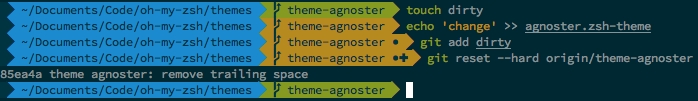
Hello, very interesting post — which I tried directly.
However, I do have weirdnesses: bold green is gray, so is bold yellow, bold blue and bold cyan.. Is that “normal”?
See it for yourself with:
#!/bin/bash
e () {
echo -e “$@”
}
e
e “Black (30): \033[00;30mThis is it.\033[01;30m And bold.\033[00m”
e “Red (31): \033[00;31mThis is it.\033[01;31m And bold.\033[00m”
e “Green (32): \033[00;32mThis is it.\033[01;32m And bold.\033[00m”
e “Yellow (33): \033[00;33mThis is it.\033[01;33m And bold.\033[00m”
e “Blue (34): \033[00;34mThis is it.\033[01;34m And bold.\033[00m”
e “Magenta(35): \033[00;35mThis is it.\033[01;35m And bold.\033[00m”
e “Cyan (36): \033[00;36mThis is it.\033[01;36m And bold.\033[00m”
e “White (37): \033[00;37mThis is it.\033[01;37m And bold.\033[00m”